Add people from your team to your team management, who will also have access to all events and settings as you do.
In order to do this, click on Invite team member.
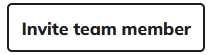
A pop-up window will appear where you will have to enter the e-mail address of the team member you want to add.
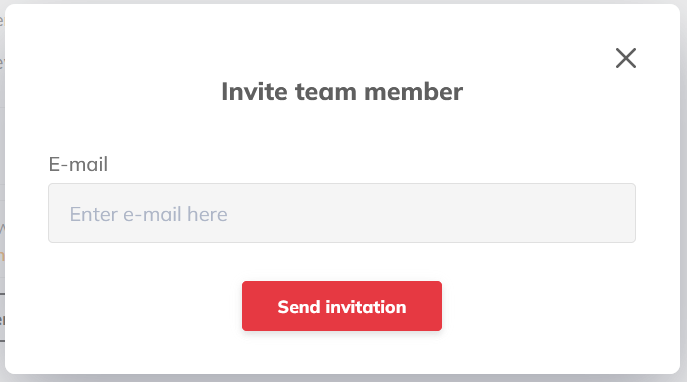
Then click on Send invitation to send the person an invitation for ampstream.
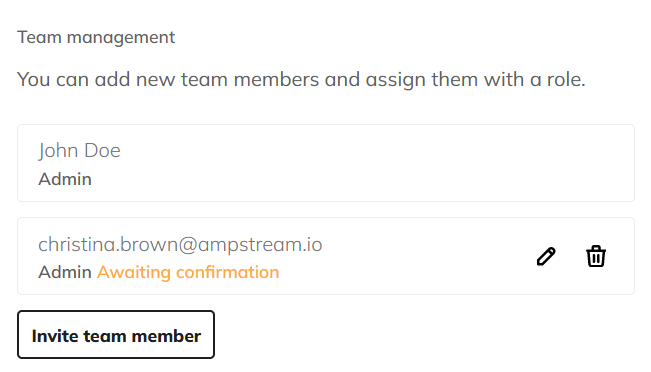
After that, this person will be automatically assigned to your team.
As long as the person has not accepted the invitation, the message Awaiting confirmation appears.
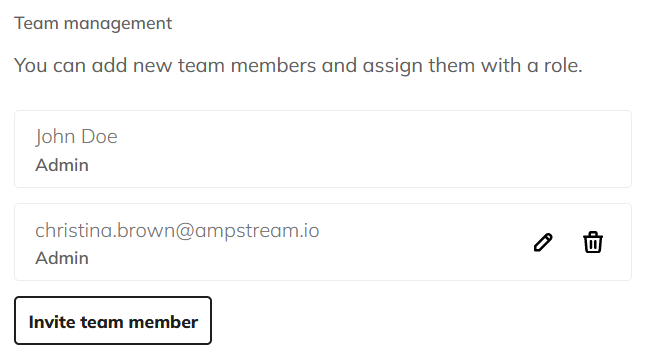
After the confirmation this message disappears automatically and you can assign a role to the team member.